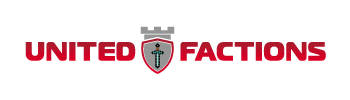<p><span style="font-size: 14pt;">With factions it is possible to set sub areas available for rent by your members. It's also possible to sell sub areas. To do both of this, you'll first have to set-up an area, learn more about how to do this at: <a href="https://unitedfactions.net/forum/topic/34-about-faction-areas/" target="_blank" rel="noopener noreferrer">Area Tutorial</a>.</span></p>
<h1 style="color: #24292f; font-family: '-apple-system', BlinkMacSystemFont, 'Segoe UI', Helvetica, Arial, sans-serif, 'Apple Color Emoji', 'Segoe UI Emoji'; background-color: #ffffff;"><span style="font-size: 18pt;">Rent Sign</span></h1>
<p><span style="font-size: 14pt;">Once you've set up an area, you can place a sign inside of the area specifying the rental information. The lines to put on the sign are:</span></p>
<p><span style="font-size: 14pt;">Line 1: factions</span><br /><span style="font-size: 14pt;">Line 2: rent</span><br /><span style="font-size: 14pt;">Line 3: {rental interval} {max time}</span><br /><span style="font-size: 14pt;">Line 4: {cost per interval}</span><br /><br /><span style="font-size: 14pt;"><strong>Example:</strong></span></p>
<p><span style="font-size: 14pt;"><img src="https://i.imgur.com/6x7fhCg.png" alt="rent sign" width="192" height="93" /></span></p>
<h3 style="font-size: 1.25em; color: #24292f; font-family: '-apple-system', BlinkMacSystemFont, 'Segoe UI', Helvetica, Arial, sans-serif, 'Apple Color Emoji', 'Segoe UI Emoji'; background-color: #ffffff;"><span style="font-size: 14pt;">Explanation</span></h3>
<ul>
<li><span style="color: #24292f; font-family: '-apple-system', BlinkMacSystemFont, 'Segoe UI', Helvetica, Arial, sans-serif, 'Apple Color Emoji', 'Segoe UI Emoji'; font-size: 14pt; background-color: #ffffff;">The sign accepts the following units: d = day(s) h = hour(s), m = minute(s)<br /></span></li>
<li>
<p><span style="font-size: 14pt;">You can only set sub areas for rent. The default area can only be set for sale (= selling the whole land; more information below)</span></p>
</li>
</ul>
<p><span style="font-size: 14pt;">Once the sign has been setup:</span></p>
<ul style="color: #24292f; font-family: '-apple-system', BlinkMacSystemFont, 'Segoe UI', Helvetica, Arial, sans-serif, 'Apple Color Emoji', 'Segoe UI Emoji'; font-size: 16px; background-color: #ffffff;">
<li>
<p><span style="font-size: 14pt;">The rent sign is setup and players can now access it.</span></p>
<ul>
<li><span style="font-size: 14pt;">To rent this area, just click on the sign.</span></li>
<li><span style="font-size: 14pt;">To add more time to your rental, just click again on the sign.</span></li>
</ul>
</li>
<li>
<p><span style="font-size: 14pt;">Cancel rental</span></p>
<ul>
<li><span style="font-size: 14pt;">Tenants can use /f rent cancel to cancel their rental while standing inside the area.</span></li>
</ul>
</li>
<li>
<p><span style="font-size: 14pt;">Remove the rental</span></p>
<ul>
<li><span style="font-size: 14pt;">As the area owner you can either remove the sign or execute /Lands rent remove while standing inside the area.</span></li>
</ul>
</li>
</ul>
<h1 style="color: #24292f; font-family: '-apple-system', BlinkMacSystemFont, 'Segoe UI', Helvetica, Arial, sans-serif, 'Apple Color Emoji', 'Segoe UI Emoji'; background-color: #ffffff;"><span style="font-size: 18pt;">Sell Sign</span></h1>
<p><span style="font-size: 14pt;">Besides renting areas, you can also sell the area to a member. This makes it a one time purchase instead of a recurring one. The lines to put on a sell sign are:</span></p>
<p><span style="font-size: 14pt;">1. factions</span><br /><span style="font-size: 14pt;">2. sell</span><br /><span style="font-size: 14pt;">3. {price}</span></p>
<p><span style="font-size: 14pt;"><img src="https://i.imgur.com/6x7fhCg.png" alt="sell sign" width="192" height="93" /></span></p>
<h3 style="font-size: 1.25em; color: #24292f; font-family: '-apple-system', BlinkMacSystemFont, 'Segoe UI', Helvetica, Arial, sans-serif, 'Apple Color Emoji', 'Segoe UI Emoji'; background-color: #ffffff;"><span style="font-size: 14pt;">Explanation</span></h3>
<h3 style="font-size: 1.25em; color: #24292f; font-family: '-apple-system', BlinkMacSystemFont, 'Segoe UI', Helvetica, Arial, sans-serif, 'Apple Color Emoji', 'Segoe UI Emoji'; background-color: #ffffff;"><span style="font-size: 14pt;">Explanation</span></h3>
<ul style="color: #24292f; font-family: '-apple-system', BlinkMacSystemFont, 'Segoe UI', Helvetica, Arial, sans-serif, 'Apple Color Emoji', 'Segoe UI Emoji'; font-size: 16px; background-color: #ffffff;">
<li>
<p><span style="font-size: 14pt;">The sell sign is setup and players can now access it.</span></p>
<ul>
<li><span style="font-size: 14pt;">To buy this area, just click on the sign.</span></li>
</ul>
</li>
<li>
<p><span style="font-size: 14pt;">Cancel ownership</span></p>
<ul>
<li><span style="font-size: 14pt;">Tenants can use /f rent cancel to cancel their ownership while standing inside the area.</span></li>
</ul>
</li>
<li>
<p><span style="font-size: 14pt;">Remove the sale</span></p>
<ul>
<li><span style="font-size: 14pt;">As the area owner you can either remove the sign or execute /f rent remove while standing inside the area.</span></li>
</ul>
</li>
</ul>
<h3 style="font-size: 1.25em; color: #24292f; font-family: '-apple-system', BlinkMacSystemFont, 'Segoe UI', Helvetica, Arial, sans-serif, 'Apple Color Emoji', 'Segoe UI Emoji'; background-color: #ffffff;"><span style="font-size: 18pt;">Browse Listings</span></h3>
<p style="color: #24292f; font-family: '-apple-system', BlinkMacSystemFont, 'Segoe UI', Helvetica, Arial, sans-serif, 'Apple Color Emoji', 'Segoe UI Emoji'; font-size: 16px; background-color: #ffffff;"><span style="font-size: 14pt;">Use <code style="font-family: 'ui-monospace', 'SFMono-Regular', 'SF Mono', Menlo, Consolas, 'Liberation Mono', monospace;">/f rentlist</code> to view all areas and factions that can be rented or bought. There you can also filter and sort these offers.</span></p>
Last edited: over 3 years ago
Loading...
play.unitedfactions.net
Click to copy IP