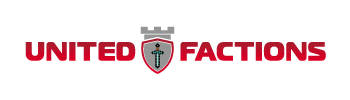<h3 style="font-size: 1.25em; color: #24292f; font-family: '-apple-system', BlinkMacSystemFont, 'Segoe UI', Helvetica, Arial, sans-serif, 'Apple Color Emoji', 'Segoe UI Emoji'; background-color: #ffffff;"><span style="font-size: 18pt;">What is a Area?</span></h3>
<p style="color: #24292f; font-family: '-apple-system', BlinkMacSystemFont, 'Segoe UI', Helvetica, Arial, sans-serif, 'Apple Color Emoji', 'Segoe UI Emoji'; font-size: 16px; background-color: #ffffff;"><span style="font-size: 14pt;">Faction areas are "sub areas" inside your territory. These areas are three dimensional, that means that they are not bound to chunks but instead to blocks. You can trust players to specific area(s) and apply flags to it.</span></p>
<h3 style="font-size: 1.25em; color: #24292f; font-family: '-apple-system', BlinkMacSystemFont, 'Segoe UI', Helvetica, Arial, sans-serif, 'Apple Color Emoji', 'Segoe UI Emoji'; background-color: #ffffff;"><span style="font-size: 18pt;">Create a new Area</span></h3>
<ol style="background-color: #ffffff;">
<li style="color: #24292f; font-family: '-apple-system', BlinkMacSystemFont, 'Segoe UI', Helvetica, Arial, sans-serif, 'Apple Color Emoji', 'Segoe UI Emoji'; font-size: 16px;">
<p><span style="font-size: 14pt;">First open your faction menu with <span style="color: #0000aa;"><strong>/f menu</strong></span> and click on the areas item.<img src="https://i.imgur.com/AJajfHC.png" alt="faction menu" width="800" height="368" /></span></p>
</li>
<li style="color: #24292f; font-family: '-apple-system', BlinkMacSystemFont, 'Segoe UI', Helvetica, Arial, sans-serif, 'Apple Color Emoji', 'Segoe UI Emoji'; font-size: 16px;"><span style="font-size: 14pt;">Now click on the add area button. After this you will need to enter the area name in chat.</span><br /><span style="font-size: 14pt;"><img src="https://i.imgur.com/uV4JPLH.png" alt="add an area" width="800" height="440" /></span></li>
<li><span style="color: #24292f; font-family: '-apple-system', BlinkMacSystemFont, 'Segoe UI', Helvetica, Arial, sans-serif, 'Apple Color Emoji', 'Segoe UI Emoji'; font-size: 14pt;">After that you will notice that the area will popup in the menu and give you instructions how to set the size of it.<br /><img src="https://i.imgur.com/DOZ6dJb.png" alt="area size" width="800" height="453" /></span></li>
<li style="color: #24292f; font-family: '-apple-system', BlinkMacSystemFont, 'Segoe UI', Helvetica, Arial, sans-serif, 'Apple Color Emoji', 'Segoe UI Emoji'; font-size: 16px;"><span style="font-size: 14pt;">The selection is set. It will display it to you live. You can make changes as you wish. Then just execute <span style="color: #0000aa;"><strong>/f selection assign</strong></span> . After that everything is setup.</span></li>
</ol>
<h2 style="color: #24292f; font-family: '-apple-system', BlinkMacSystemFont, 'Segoe UI', Helvetica, Arial, sans-serif, 'Apple Color Emoji', 'Segoe UI Emoji'; background-color: #ffffff;"><span style="font-size: 18pt;">Trust Players and set Flags</span></h2>
<p><span style="color: #24292f; font-family: '-apple-system', BlinkMacSystemFont, 'Segoe UI', Helvetica, Arial, sans-serif, 'Apple Color Emoji', 'Segoe UI Emoji'; font-size: 14pt; background-color: #ffffff;">By opening the areas menu again and clicking on the area, you can trust players to this specific area and edit flags. You can do everything for this specific area, like it is a faction on it's own.<br /><img src="https://i.imgur.com/V9IAA50.png" alt="area flags" width="800" height="499" /><br /></span></p>
Last edited: over 3 years ago
x 1
Loading...
play.unitedfactions.net
Click to copy IP